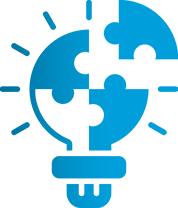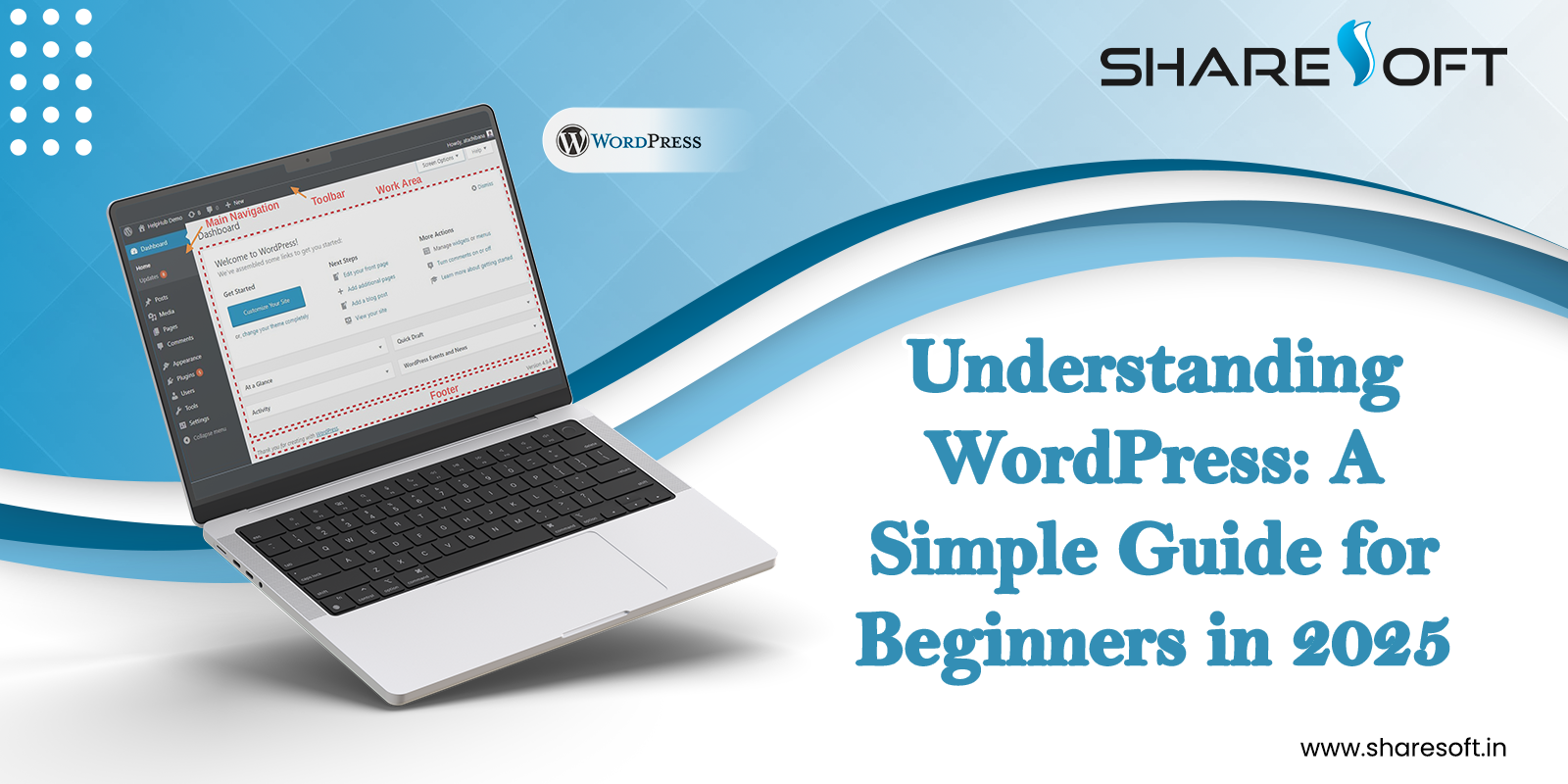
Latest Blog
If you’ve ever wondered how people build websites without knowing how to code, the answer you’ll hear most often is WordPress. It’s the quiet force behind millions of websites — from local startups to global brands — and for good reason.
In 2025, WordPress remains one of the most accessible, customizable, and scalable tools for creating a digital presence. Whether you want to start a blog, build an online portfolio, or launch an eCommerce store, WordPress gives you everything you need — all in one place.
Let’s explore what makes it so beginner-friendly, why businesses love it, and how companies like Sharesoft help you turn this platform into something uniquely yours.
What Exactly Is WordPress?
Think of WordPress as a digital workspace where you can build, edit, and manage your entire website — without having to write code.
At its core, WordPress is an open-source content management system (CMS). That means it’s free to use, supported by a global community, and constantly improving. You can log in, choose a design (called a “theme”), and publish content in minutes.
But what makes WordPress stand out isn’t just its simplicity. It’s the fact that it gives you complete control — from how your site looks to how it performs on search engines.
Why Beginners Love WordPress
Creating your first website can feel intimidating — but WordPress makes the journey surprisingly easy. Here’s why:
-
Everything in one dashboard: You can manage content, design, images, and settings all from one screen.
-
Endless design options: Thousands of free and premium themes let you shape your site to match your personality or brand.
-
Plugins for every purpose: Need contact forms, galleries, payment gateways, or SEO tools? Just install a plugin — no coding required.
-
Built for all devices: Every modern WordPress theme automatically adjusts to phones, tablets, and desktops.
-
SEO-ready foundation: Google’s bots can easily crawl and index WordPress sites, helping your content appear in search faster.
When paired with expert customization from Sharesoft, WordPress becomes not just user-friendly — but business-ready.
WordPress.com vs WordPress.org (A Quick Comparison)
A common beginner question: Which version should I use?
There are two flavors of WordPress:
-
WordPress.com is hosted for you. It’s simple but limited in flexibility.
-
WordPress.org gives you full control and ownership — ideal if you plan to grow, customize, or monetize your website.
Most professional developers (including Sharesoft) work with WordPress.org, because it offers freedom, scalability, and endless customization.
The Real Power Behind WordPress: Plugins and Themes
One of WordPress’s biggest strengths is its plugin ecosystem — over 59,000 options that let you enhance your website without touching a single line of code.
Some examples include:
-
Elementor / Gutenberg – drag-and-drop page builders
-
Yoast SEO / Rank Math – SEO optimization made simple
-
WooCommerce – turn your site into an online store
-
WP Rocket / LiteSpeed Cache – make pages load lightning-fast
-
UpdraftPlus / Jetpack – handle backups and security
And then come themes — the design backbone of your site. From minimalist blogs to advanced corporate designs, you can shape your online identity with just a few clicks.
Sharesoft helps you go one step further by building custom WordPress themes — clean, optimized, and tailored to your brand.
Building an Online Store with WordPress
Want to sell products or services online? That’s where WooCommerce, the world’s most popular eCommerce plugin, comes in.
It integrates directly with WordPress to let you:
-
Add unlimited products and categories
-
Set up payment gateways (PayPal, Stripe, etc.)
-
Manage shipping and taxes
-
Offer discounts and coupons
-
Track customer orders easily
With the right configuration, your WooCommerce store can perform just as smoothly as Shopify — but with no monthly subscription limits and full ownership.
WordPress and SEO: A Perfect Match
Search visibility is everything today — and WordPress was practically built for it.
Here’s why SEO experts love it:
-
Clean code that search engines can understand easily
-
Easy integration with metadata, keywords, and schema
-
Mobile-friendly and fast loading
-
Plugins that help analyze and improve on-page SEO
At Sharesoft, we don’t just build WordPress websites — we build search-ready ecosystems. Our SEO team structures your site from the ground up to perform in both Google Search and AI-driven discovery engines like SGE and Bing Copilot.
Security and Performance for Beginners
You might think managing a website means worrying about hackers or updates. Thankfully, WordPress makes that simple, too.
With a few well-chosen plugins and Sharesoft’s ongoing maintenance, your website can stay:
-
Secure (through firewalls and malware scanners)
-
Backed up (automatic daily copies)
-
Fast (optimized caching and CDN integration)
-
Always up-to-date (auto plugin and theme updates)
Speed, uptime, and trust are the new ranking signals in AI search — and WordPress checks every box.
The Future of WordPress in the Age of AI
The WordPress ecosystem is evolving fast. Tools like AI content assistants, automated image generation, and voice-friendly optimization are already reshaping how people create and discover content.
In 2025, websites built on WordPress are not just static pages — they’re interactive, intelligent, and connected.
Sharesoft stays ahead of this curve by integrating AI tools like:
-
Smart content generation and editing
-
Real-time analytics and user insights
-
AI-driven personalization for site visitors
That means your WordPress website doesn’t just exist — it learns and adapts.
Why Sharesoft Is Your Ideal WordPress Partner
Yes, you can start a WordPress site by yourself — but having an expert partner makes all the difference between “just another site” and a platform that builds your brand.
Here’s what Sharesoft brings to the table:
-
Custom design and development — not cookie-cutter themes
-
Performance optimization — speed, SEO, and security fine-tuned
-
Continuous maintenance and content support
-
AI-driven SEO strategy to future-proof your site
Our approach is simple: make WordPress easy for you and powerful for your audience.
In Summary: Why WordPress Still Wins
For beginners and businesses alike, WordPress is more than just a website builder — it’s a complete growth platform.
It’s flexible, affordable, and endlessly customizable.
With the right guidance and professional setup from Sharesoft, it becomes your brand’s strongest digital asset — one that grows, ranks, and evolves with you.
So if you’ve been waiting to build your website, there’s never been a better time.
Let’s turn that idea into a real, high-performing WordPress site today.
FAQ
1. What is WordPress and why is it so popular?
The short answer is: WordPress is an open-source content management system (CMS) that lets you build and manage websites without coding.
Here’s what you should know: It powers over 43% of all websites worldwide because it’s flexible, beginner-friendly, and works for blogs, business sites, and online stores alike. With thousands of themes and plugins, it can be tailored to any website need.
2. Is WordPress good for beginners with no technical experience?
The short answer is: Yes! WordPress is designed for users of all skill levels.
Here’s what you should know: Beginners can use drag-and-drop page builders, visual editors, and pre-built themes to create a professional website quickly. Plus, a large global community offers tutorials and guides to help you every step of the way.
3. What’s the difference between WordPress.com and WordPress.org?
The short answer is: WordPress.com is hosted for you, while WordPress.org is self-hosted and gives you full control.
Here’s what you should know: If you want advanced customization, SEO control, and scalability for your business, WordPress.org is the better choice. Sharesoft works primarily with WordPress.org for enterprise and business solutions.
4. Can I build an online store with WordPress?
The short answer is: Absolutely! WordPress can become a full eCommerce store.
Here’s what you should know: Using the WooCommerce plugin, you can manage products, payments, shipping, and inventory seamlessly. With the right setup, your online store can perform as effectively as other major eCommerce platforms.
5. Is WordPress SEO-friendly out of the box?
The short answer is: Yes. WordPress has a strong SEO foundation.
Here’s what you should know: It creates clean URLs, supports meta tags, and works with SEO plugins like Yoast SEO or Rank Math. Optimized correctly, WordPress websites can rank well in both traditional Google search and AI-powered search summaries.
6. How secure is a WordPress website?
The short answer is: WordPress is secure if maintained properly.
Here’s what you should know: Regular updates, SSL certificates, trusted plugins, and security tools like Wordfence or Sucuri keep your site protected. Sharesoft ensures security best practices are applied for all client websites.
7. Do I need a developer to manage my WordPress site?
The short answer is: Not necessarily.
Here’s what you should know: Many people manage their own websites with WordPress’s built-in tools. However, professional developers like Sharesoft handle advanced customization, speed optimization, and AI-friendly content integration — making your site more efficient and easier to scale.
8. Can WordPress websites handle high traffic?
The short answer is: Yes, they can.
Here’s what you should know: With proper hosting, caching, and optimization, WordPress can handle thousands of visitors per day. Many high-traffic enterprise websites rely on WordPress for its scalability and flexibility.
9. How can Sharesoft help me with my WordPress website?
The short answer is: Sharesoft provides end-to-end WordPress solutions.
Here’s what you should know: From custom theme development to SEO optimization and AI-driven content strategies, Sharesoft ensures your website is not just visually appealing, but also fast, secure, and optimized for AI search results.
10. How do I get started with WordPress for my business?
The short answer is: Begin by selecting a domain, hosting, and theme.
Here’s what you should know: For a professional start, Sharesoft can guide you through design, plugin setup, performance optimization, and launch. With the right planning, your WordPress website can attract traffic, rank in AI search results, and grow your brand online.