Product Description
The Export WooCommerce plugin is a powerful tool designed to simplify and streamline the process of exporting data from your WooCommerce store. It offers a user-friendly interface and a wide range of features to enhance your data exporting experience.
Order Export for WooCommerce Plugin is a best tool for migrating order data smoothly and continuously from one WooCommerce store to another while allowing you to maintain your order history including subscription orders.
You can choose which coupon types and order or subscription statuses you want to export. The order-related information that you have set the plugin to export will be included in the “export order CSV file.”. In summary, the Export WooCommerce plugin offers a comprehensive solution for efficient data exports, simplifying the process and enhancing your WooCommerce management experience.
Features:
- Drag and Drop Selection: Easily choose the data fields you want to export, including orders, billing info, shipping details, ACF, items, notes, taxes, refunds, and more.
- Bulk Select on Specific Field-Groups: Quickly select entire field-groups like “Orders” or “Billing” for easy customization.
- Remove Bulk Fields: Exclude unnecessary data fields to get precisely the information you need in the export file.
- Select All Bulk Option: Save time by using the ‘Select All’ option to quickly choose all available data fields with just one click, making bulk exporting effortless.
- Advanced Filtering: Target and export specific orders based on their status using multiple-choice filters.
- Multiple File Formats: Export data in CSV, Excel, XML, and JSON formats for compatibility with various software.
- Customer Name Filtering: Easily filter orders by customer name.
- Date Filtering: Export orders within specific date ranges.
File Download Locations:
After export, the file is available for download in two places:
- Plugin Inside Admin/Uploads Folder: Access the file from the WordPress Admin dashboard.
- Default System Downloads Folder: Quickly find the file on your computer without returning to WordPress
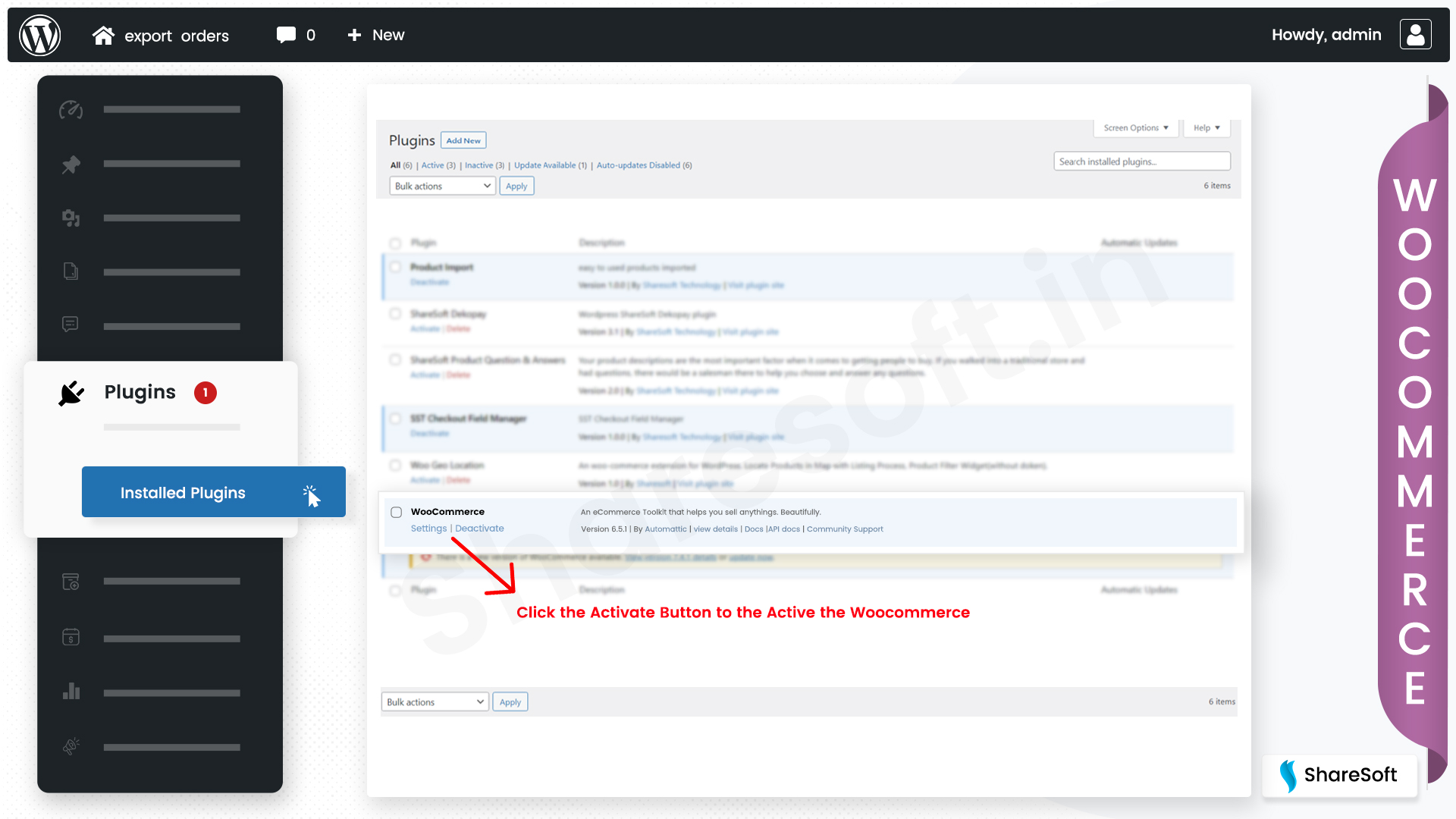
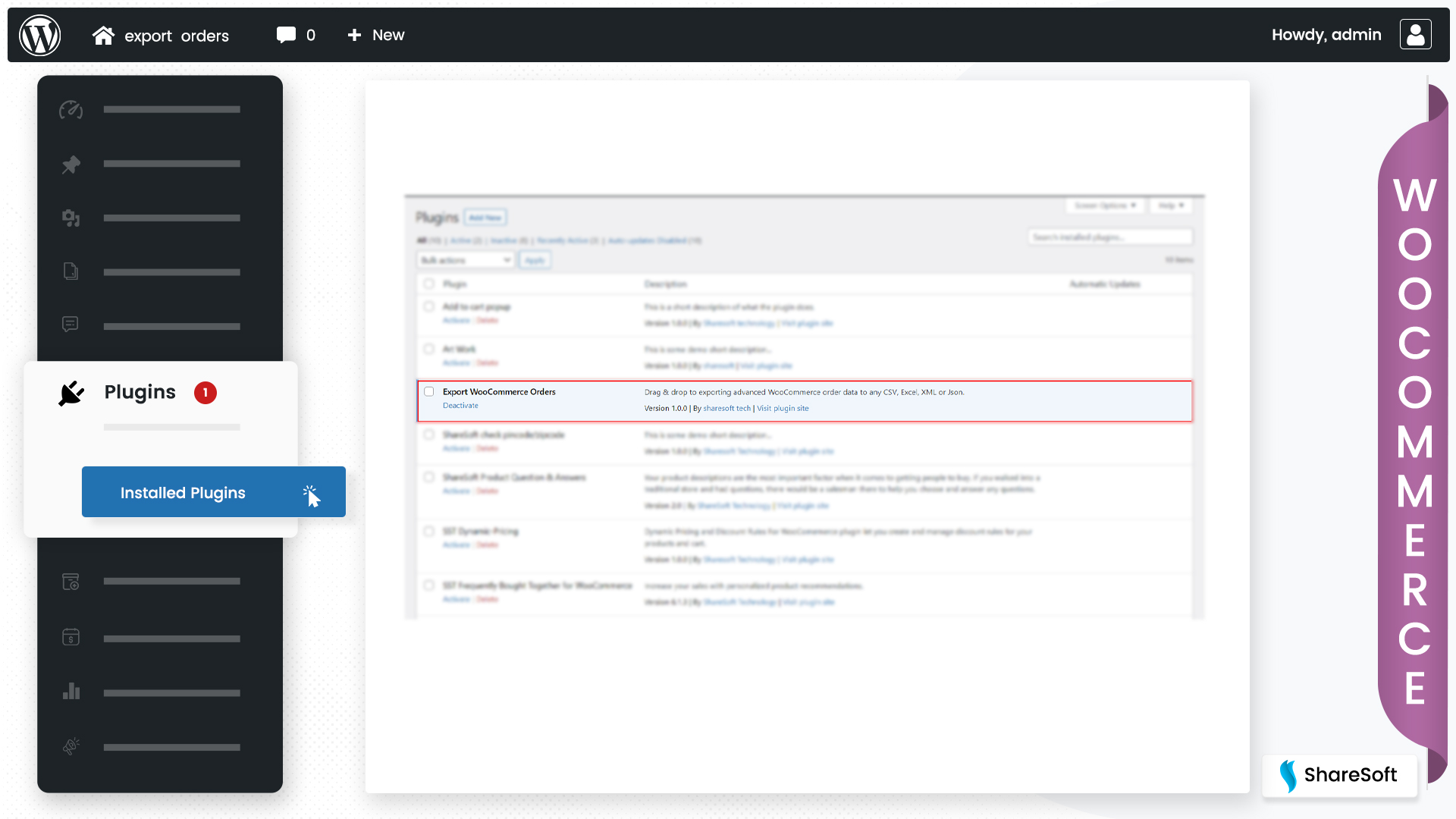
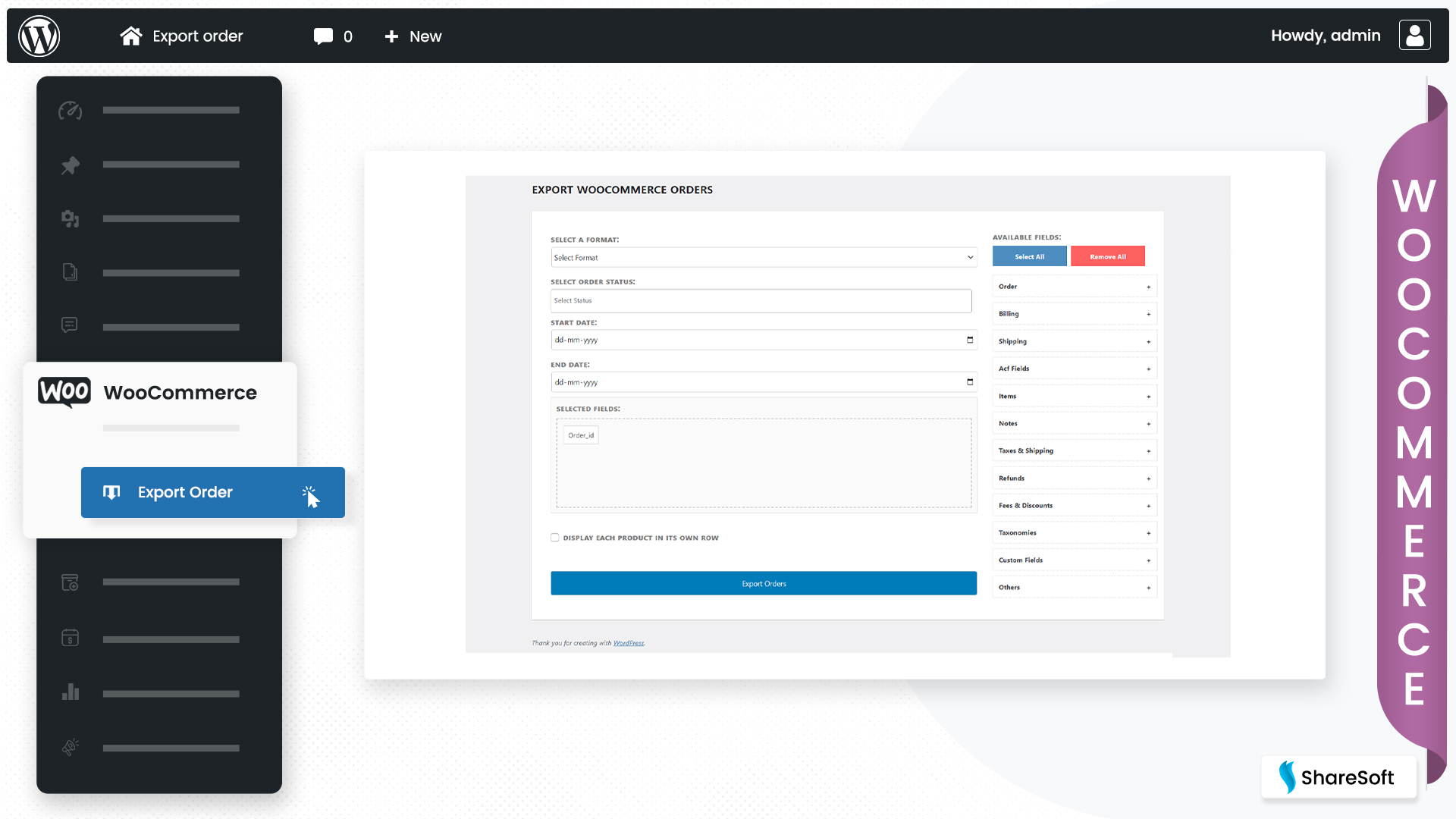
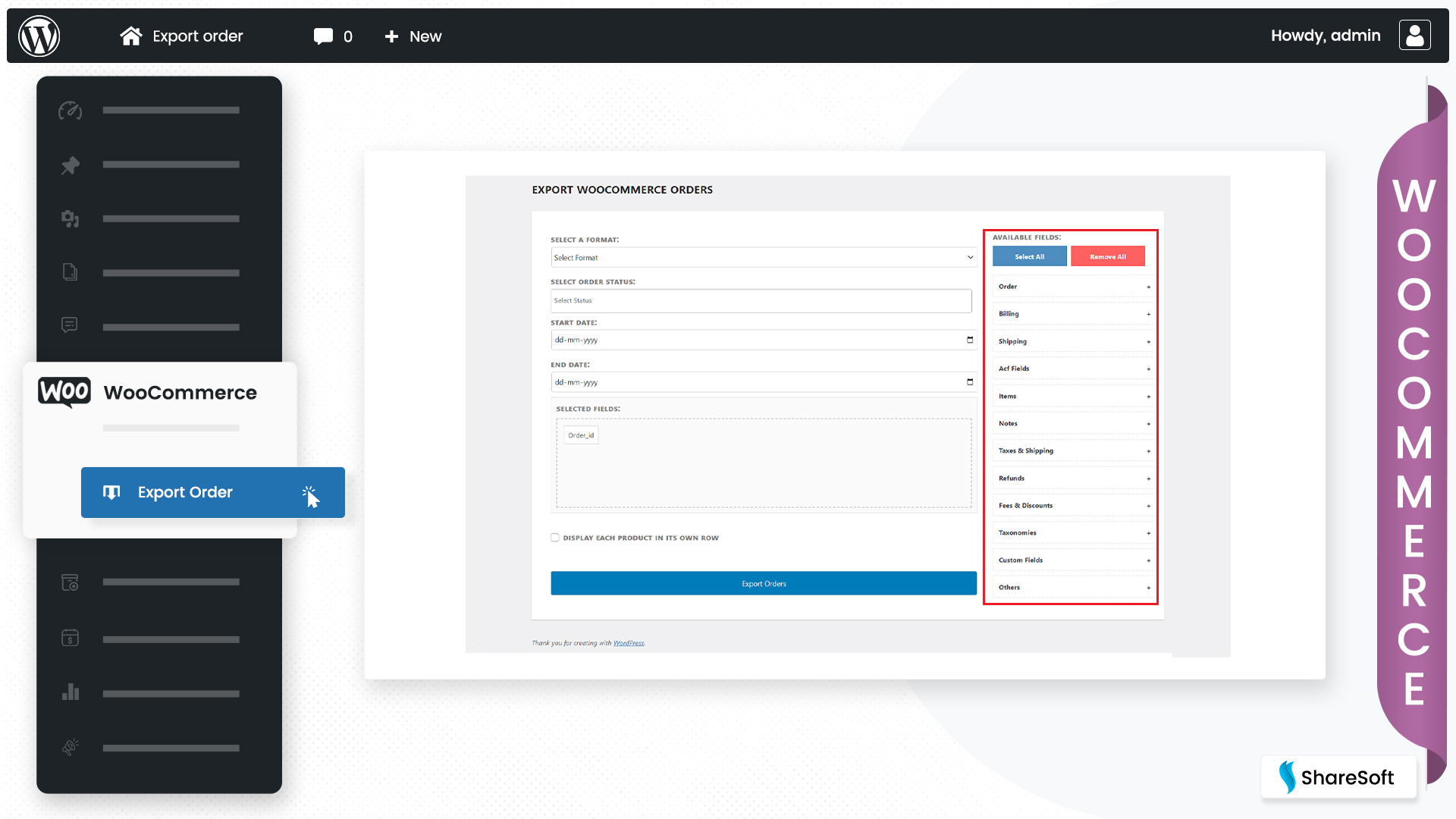
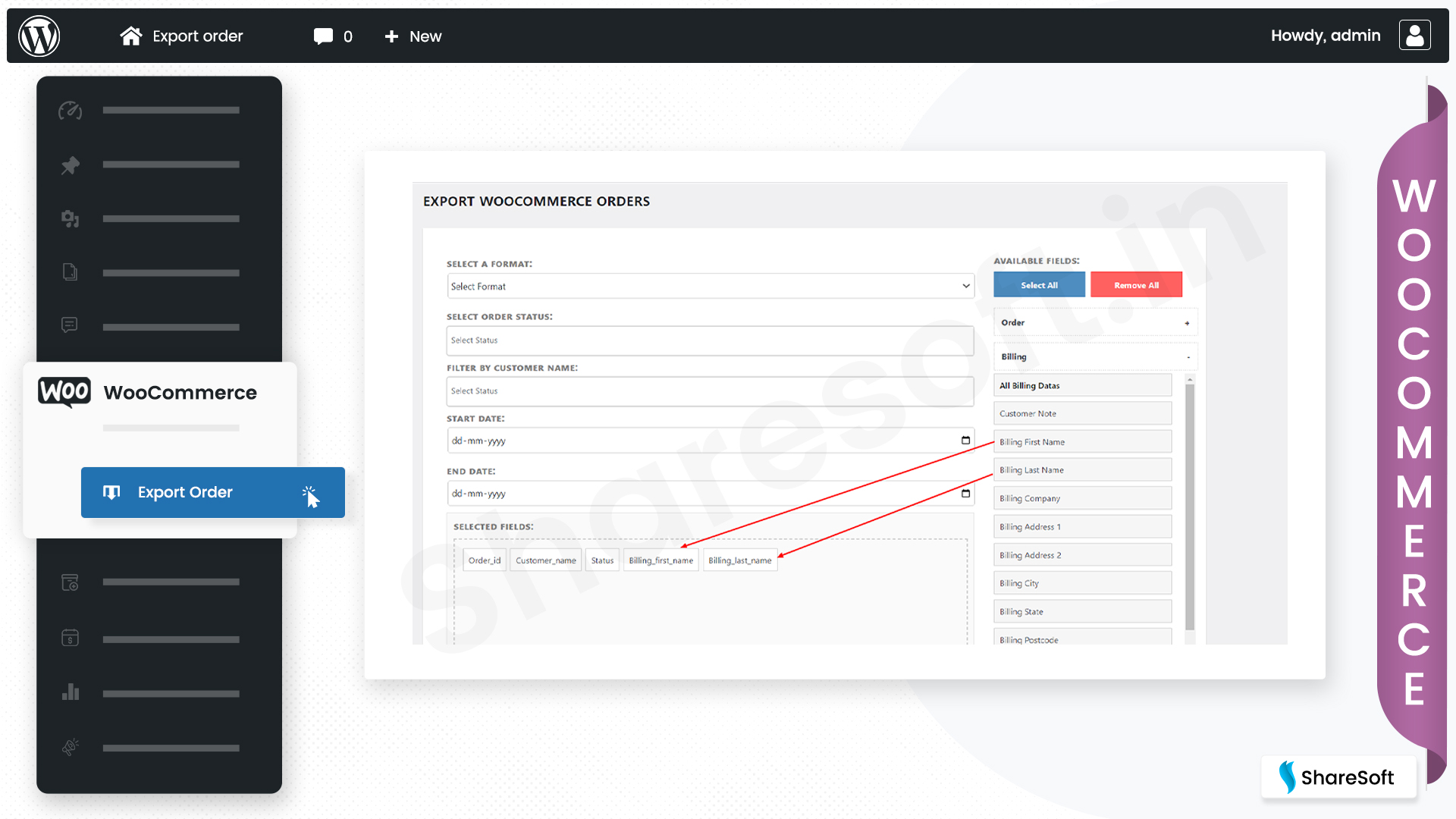
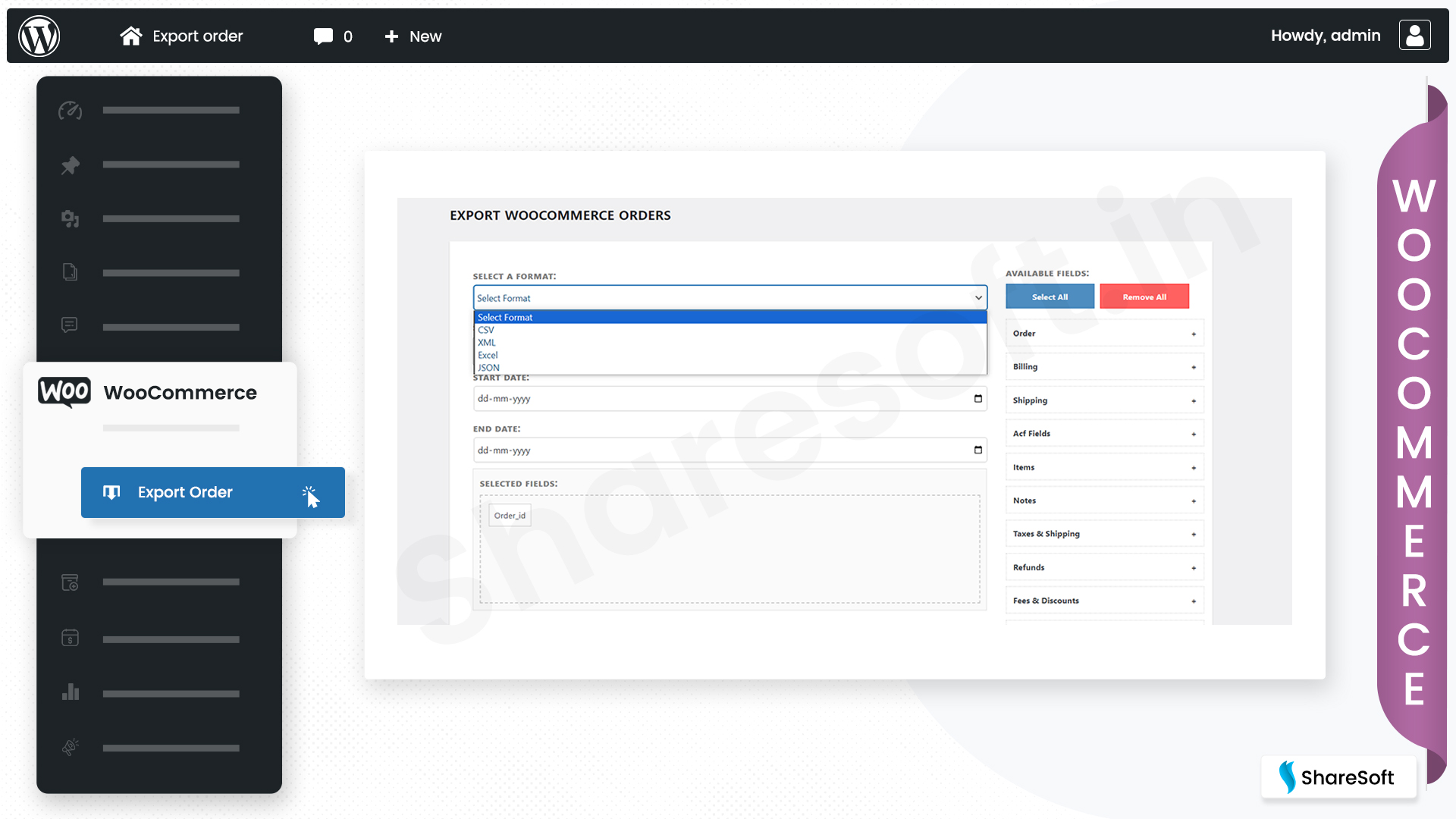
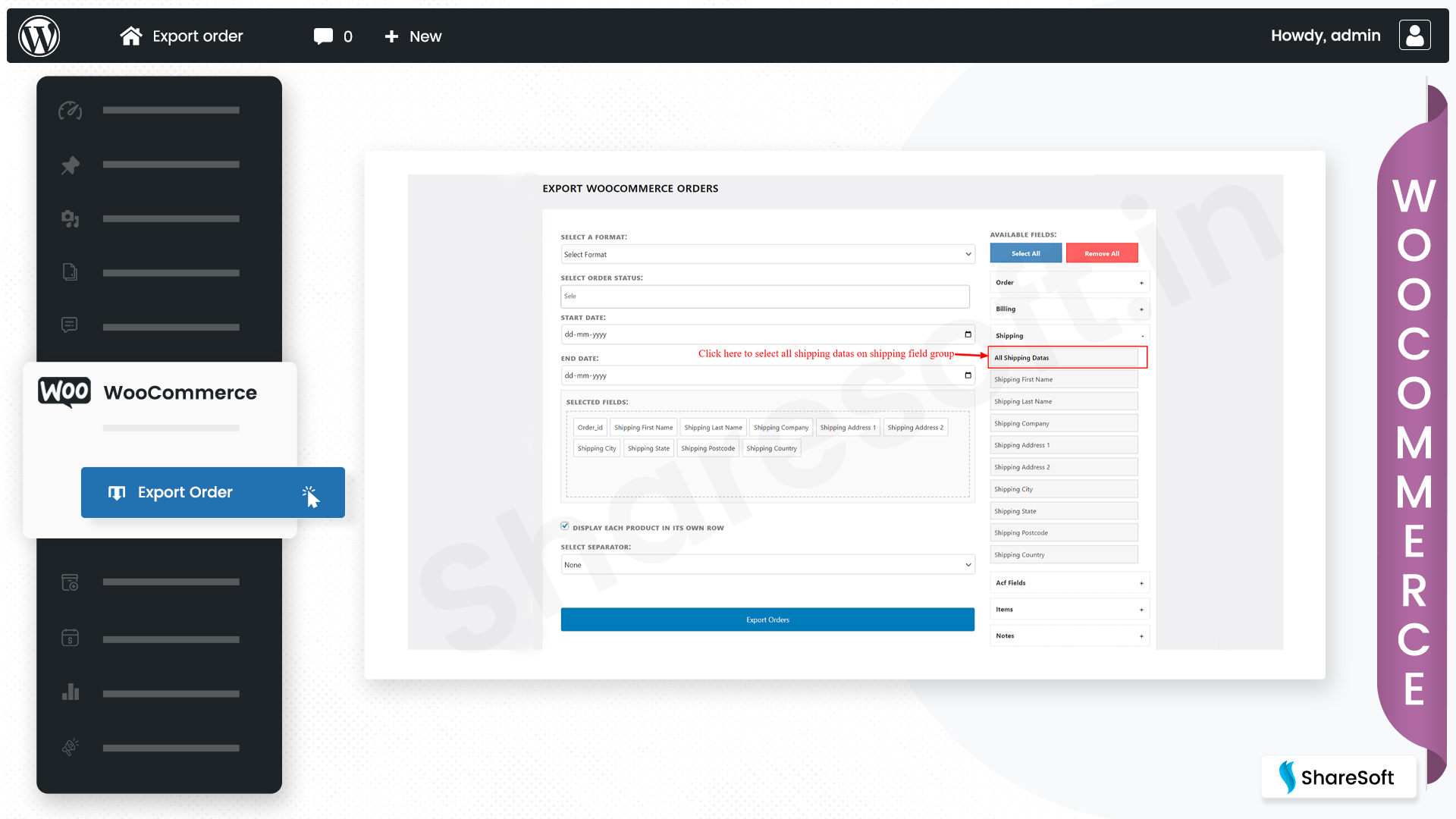
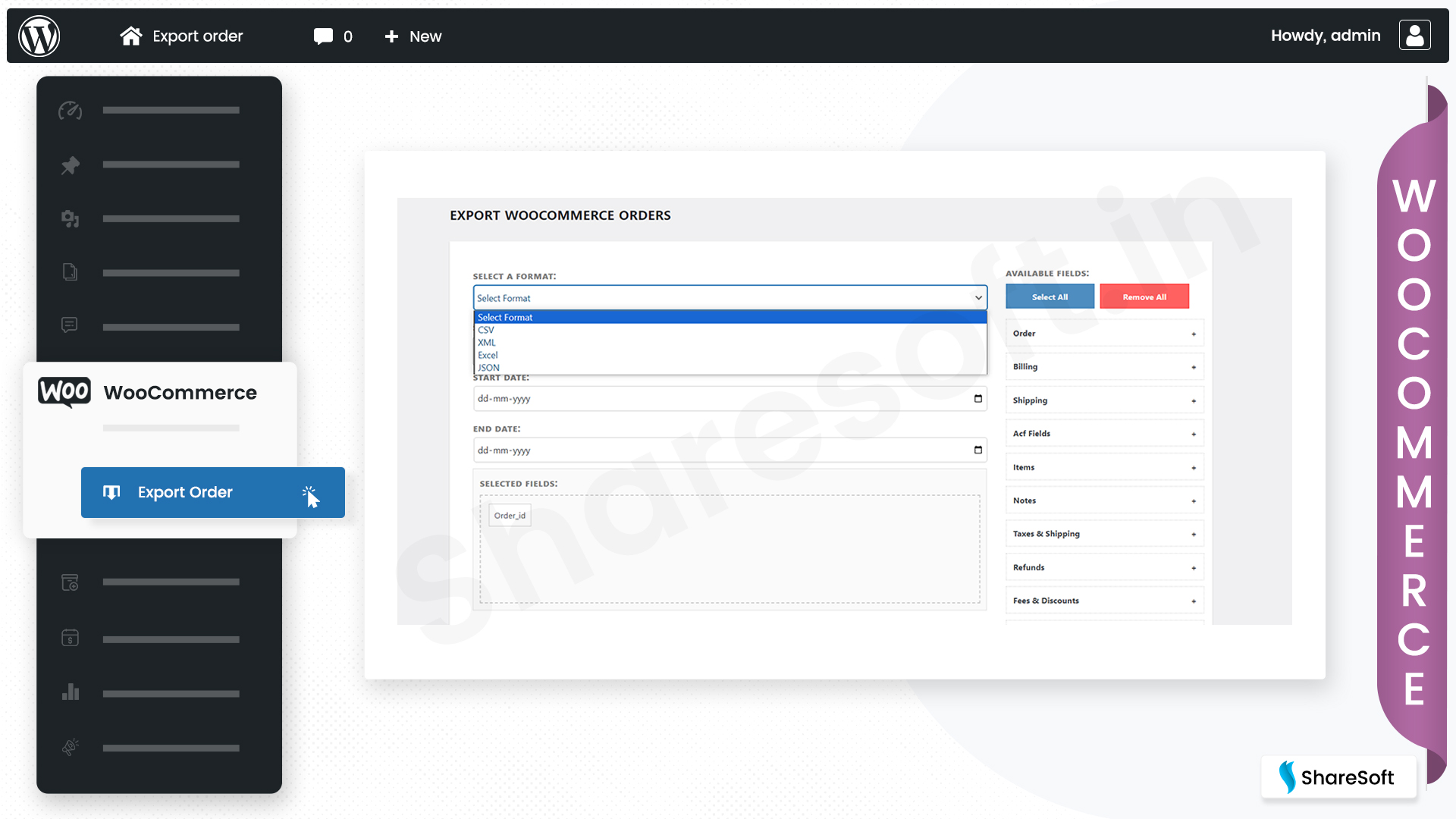
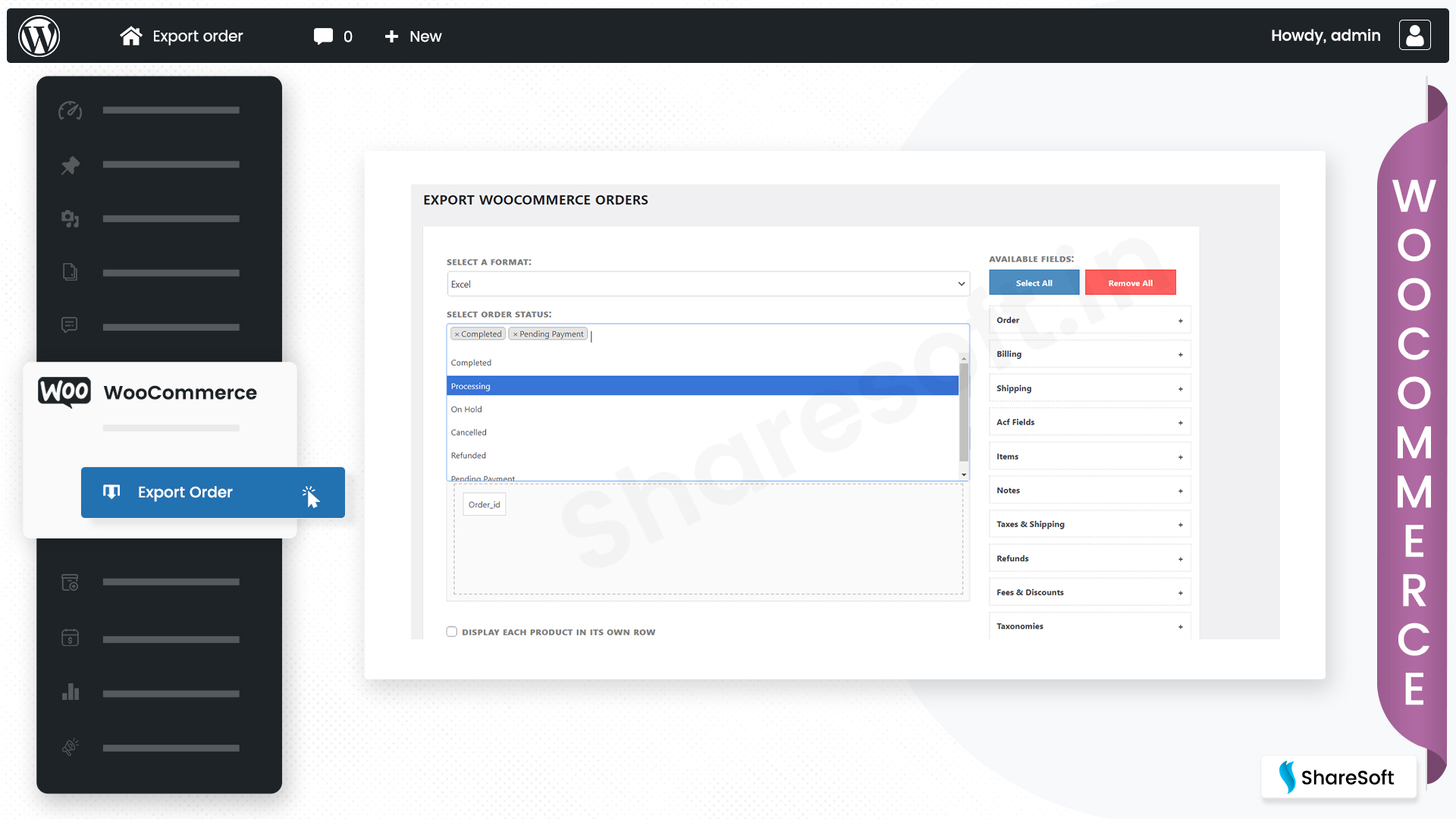
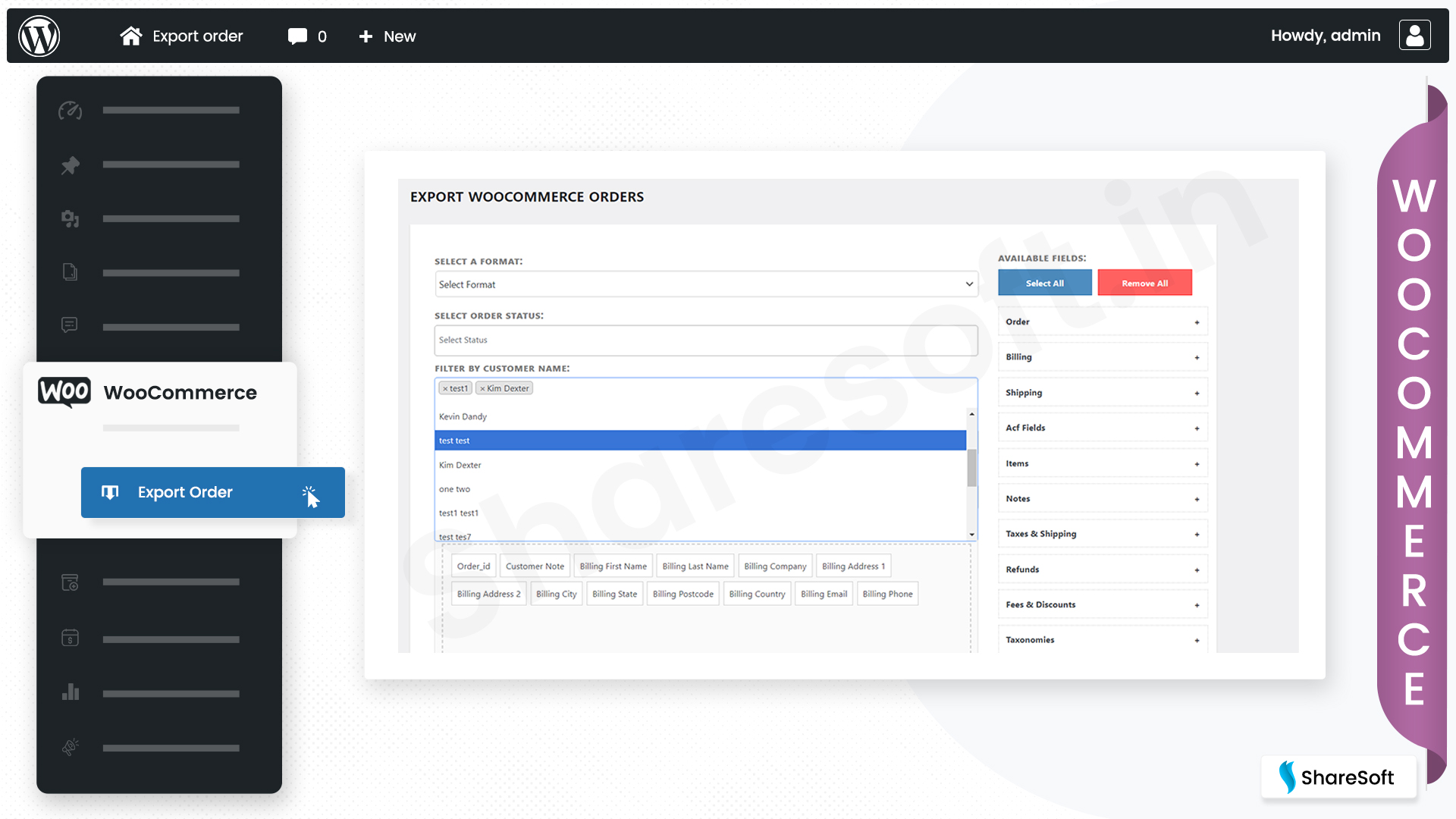
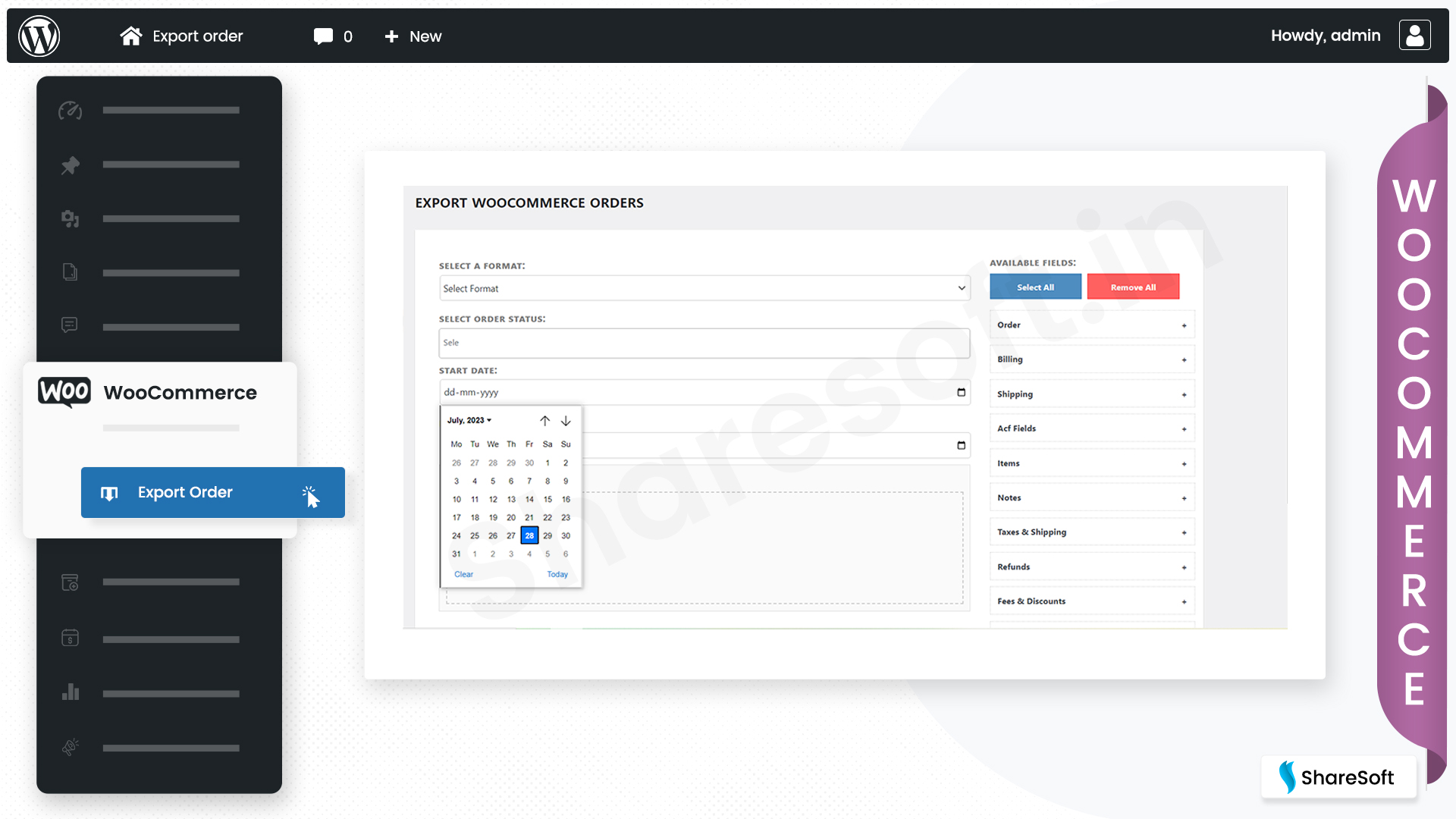
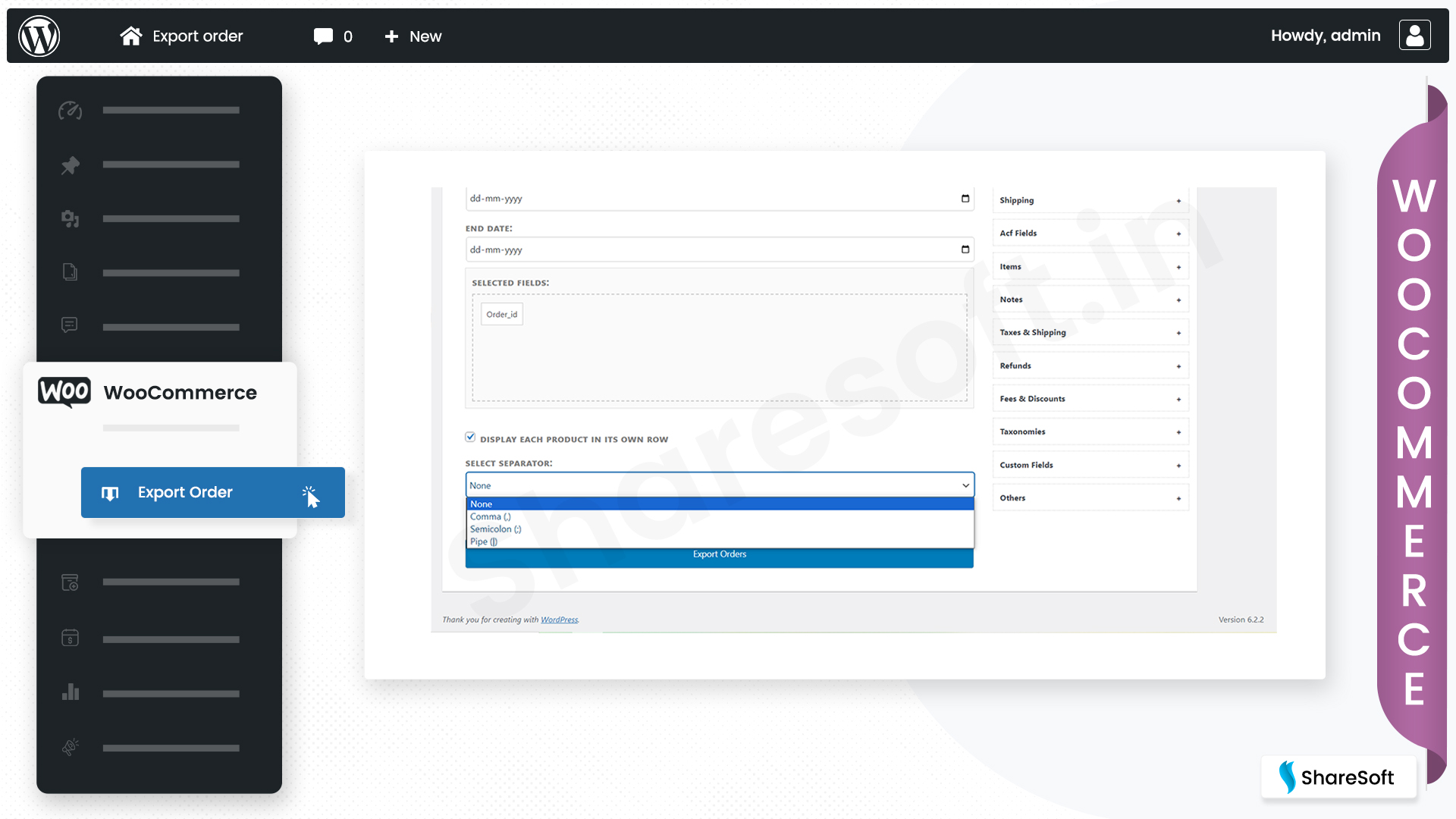
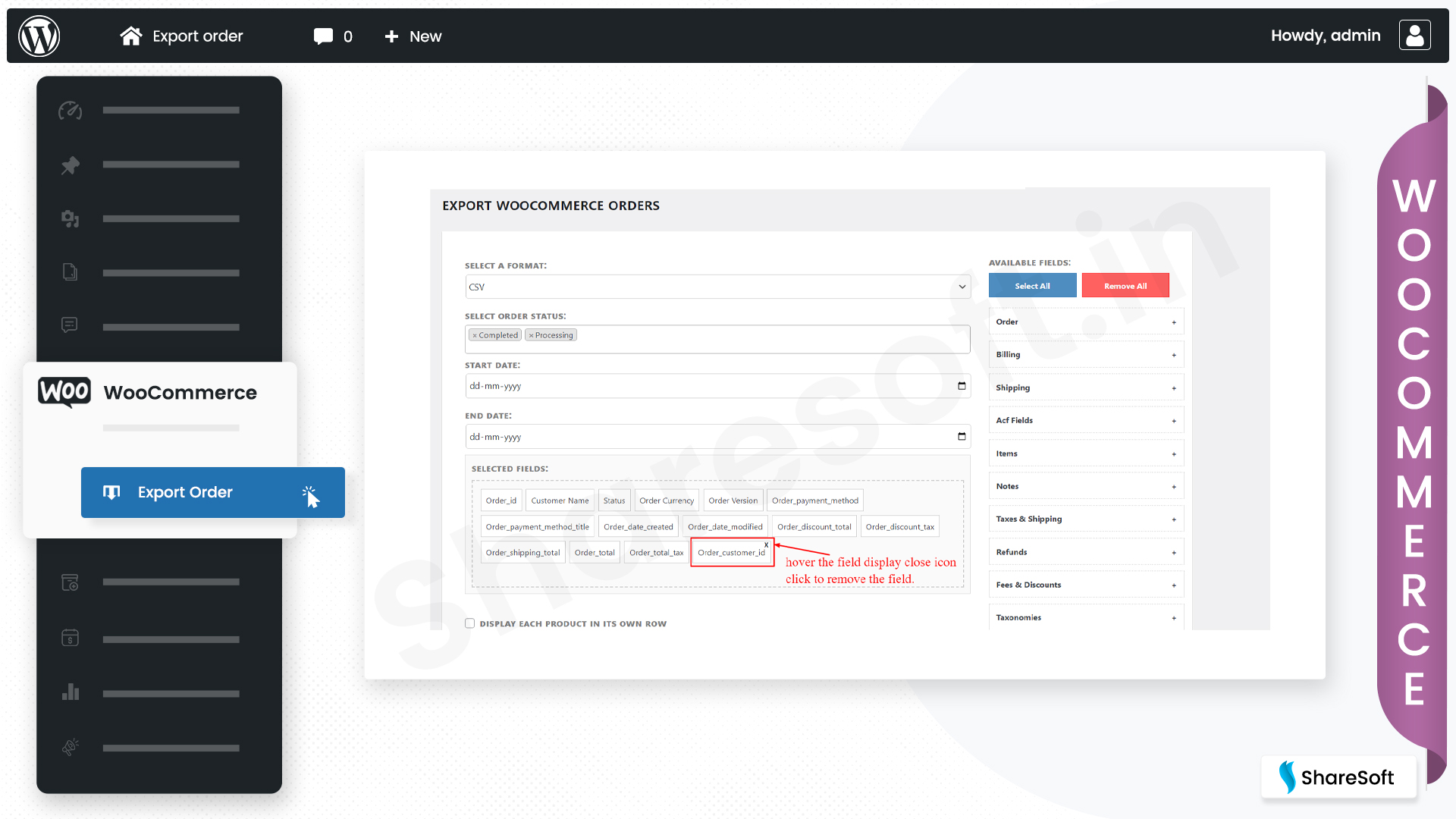
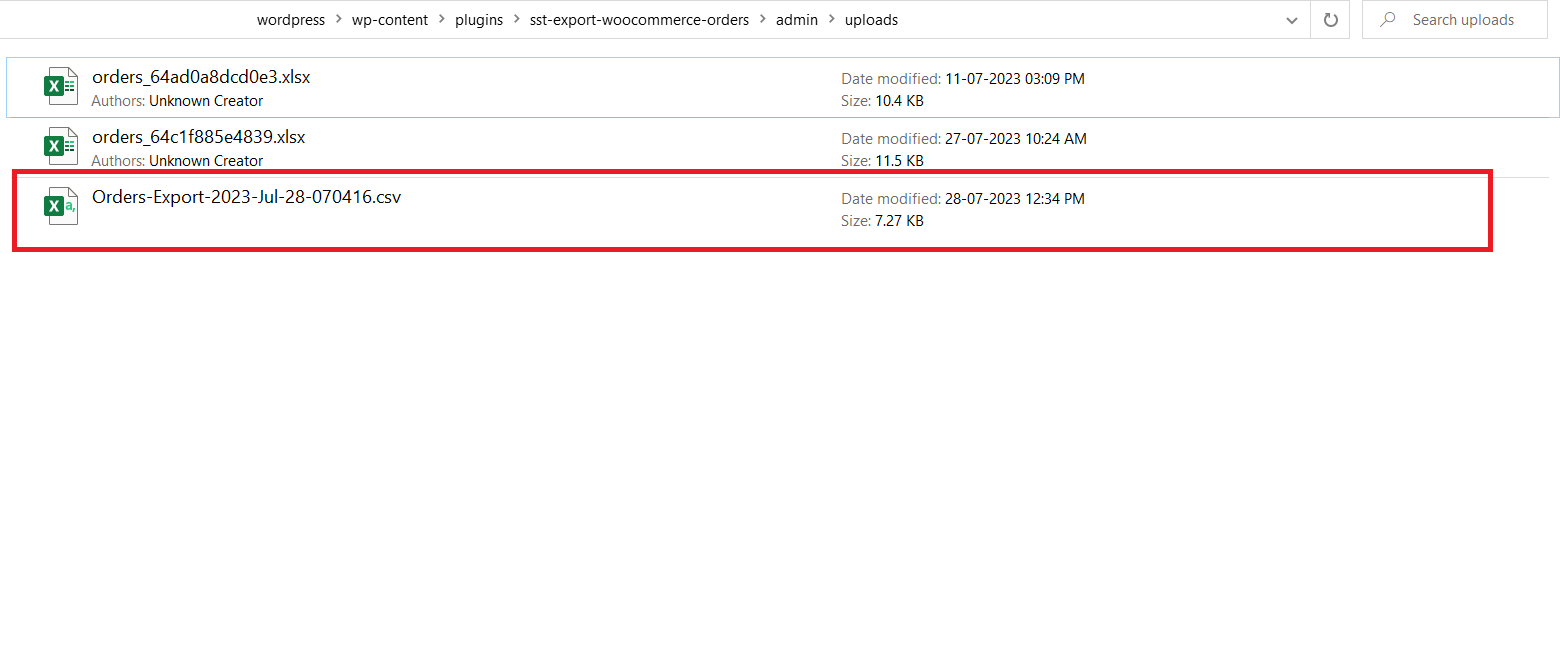
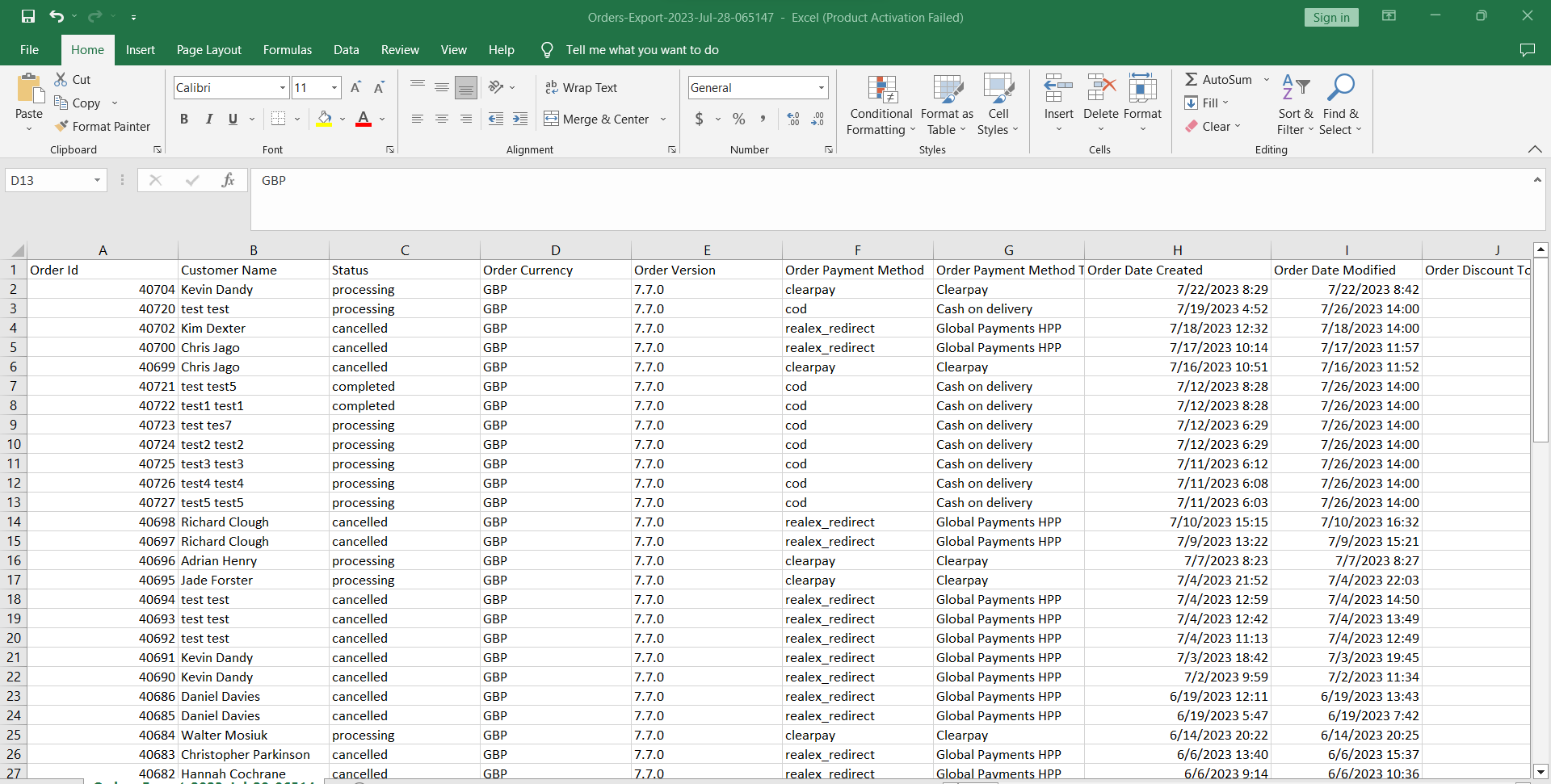






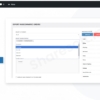

















Reviews
There are no reviews yet.